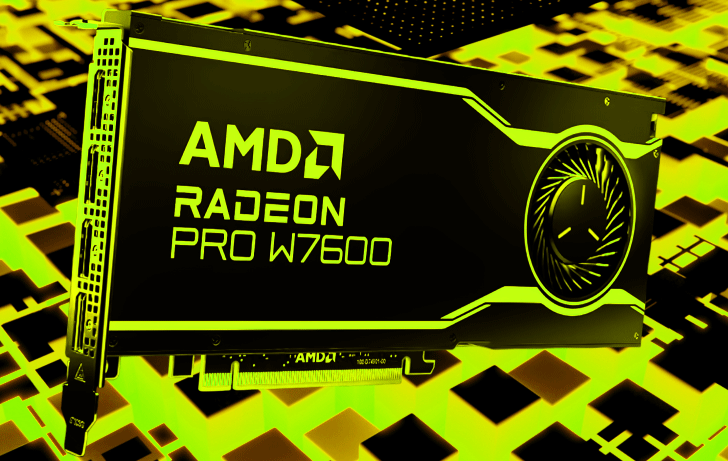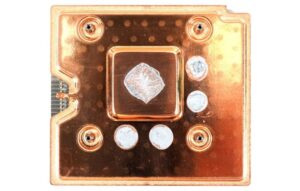AMD’s latest release, the AMD Radeon PRO W7600 professional GPU, has encountered a significant challenge in its thermal design. This issue has led to sporadic system blackouts resulting from overheating problems. In this article, we delve into the details of the situation, exploring the root cause, its effects, and the potential solutions.
The Heat Problem Unveiled
In-depth testing conducted by Igor’s Lab on the AMD Radeon Pro W7600 GPU brought to light a critical issue. Under stress, the GPU exhibited screen blackouts at irregular intervals, ultimately culminating in system crashes. Initially, these troubles were attributed to the DisplayPort. However, as the investigation continued, it became apparent that the problem ran much deeper.
Diagnostic Steps and Revelation
Igor, following standard diagnostic protocols, first connected the monitor to the integrated graphics on the CPU. This step effectively eliminated the issue, leading to the conclusion that the root cause lay within the AMD Radeon PRO W7600 GPU itself. A deeper analysis revealed that the GPU suffered from an overheating problem, with the VRM (Voltage Regulator Module) section being the most severely affected, which perfectly explained the intermittent blackouts.
The Culprit: Thermal Pads and Mismanagement
The underlying reason behind this perplexing problem, as deciphered by Igor’s Lab, was traced to inaccuracies in the application of thermal pads on the VRMs of the AMD Radeon Pro W7600 GPU. These thermal pads were placed in a manner that hindered efficient thermal dissipation and impeded the performance of the vapor chamber. Consequently, the GPU temperature soared to alarming levels. Moreover, the thickness of these pads exceeded the standard specifications, further hampering the thermal conductivity.
The Solution: A Path to Resolving the Issue
Thankfully, the resolution to this challenge did not necessitate complex procedures. Igor effectively tackled the problem by replacing the thermal paste on the GPU. Additionally, he opted for thermal pads with an optimal thickness, ensuring improved thermal conductivity. Further addressing the issue, thermal paste was also applied between the vapor chamber and the cooler. This comprehensive approach successfully resolved the overheating concern, leading to stable GPU performance.
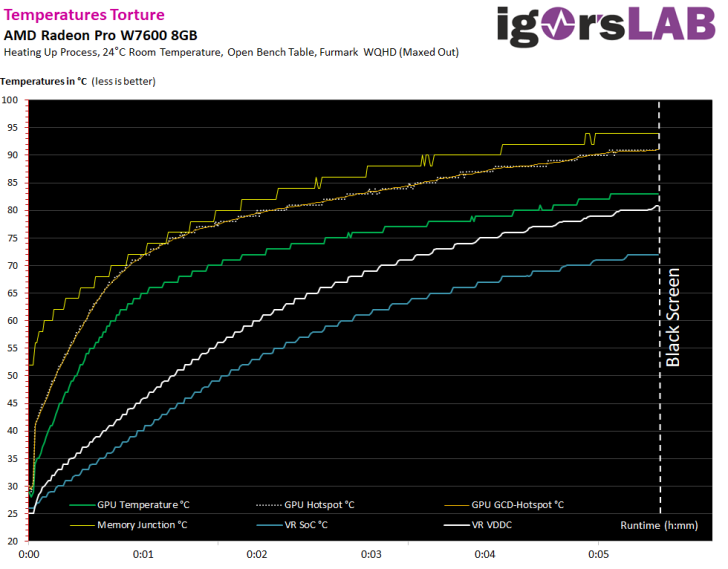
Broader Implications and Lessons Learned
While the thermal issue has not been widely reported in other units of the Radeon PRO W7600, its presence in this relatively new GPU raises concerns. If the problem surfaces more extensively, time will unveil the extent of the challenge. However, the existence of such an issue at all points to production and quality control mismanagement. This marks the second instance of RDNA 3 GPUs encountering overheating complications, with the first being the 7900 XTX, which underwent a recall due to a vapor chamber flaw.
Conclusion
The AMD Radeon PRO W7600 Workstation GPU has experienced setbacks due to its thermal design, causing screen blackouts stemming from overheating. Through rigorous testing and analysis, the root cause was identified as inaccurately applied thermal pads compromising heat dissipation. The solution involved replacing the thermal paste and optimizing the thermal pads, ultimately resolving the issue. This situation underscores the importance of meticulous production and quality control to avoid such challenges in the future.
FAQs
The GPU is encountering screen blackouts due to overheating problems stemming from inaccurately applied thermal pads.
At first, the issue was mistakenly attributed to the DisplayPort, but further investigation revealed the true cause.
Igor replaced the thermal paste, used optimal thickness thermal pads, and applied thermal paste between the vapor chamber and cooler.
While not widely reported, the potential for broader impact exists, necessitating ongoing monitoring.
It emphasizes the importance of meticulous production and quality control to prevent such thermal issues in GPUs.